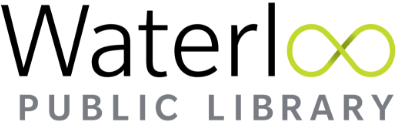About the Gamerspace
The Gamerspace contains eight public access computers. Among these, there is an iMac computer (computer #3) that comes loaded with Adobe Suite, while the remaining six feature cutting-edge enhancements designed to ensure seamless gaming. Whether you’re into gaming, web browsing or research, the Gamerspace warmly welcomes all to reserve a computer.
Book a computer online or reserve a computer on the spot when you visit the Eastside Branch, with two-hour time slots available.
Book a ComputerAvailable Equipment
-
iMac Computer & Adobe Creative Cloud Software
The Gamerspace has one iMac computer that come equipped with Adobe Creative Cloud, which includes: After Effects 2022, Animate 2023, Dimensions, Illustrator 2023, InDesign 2023, Media Encoder 2022, Photoshop 2022, and Premier Pro 2022.
The iMac is computer #3 in the Gamerspace (you will require the computer number if you are pre-booking a computer).
New to Adobe Creative Suite? You can take free online courses and tutorials using LinkedIn Learning. You just need your library card.
-
Steam Games
Steam has been installed on each computer in the Gamerspace at our Eastside Branch. Customers are able to log in and play games they have already purchased with their own Steam account, or play one of the games WPL has purchased for play in library.
Games available at the Eastside Branch include:
- ARK: Survival Evolution
- Portal
- Glass Masquerade
- Garry’s Mod
- Portal 2
- Cities Skylines
- Astroneer
- Golfing Over it
- Terraria
- Inside
- Ultimate Chicken Horse
- Lego Jurassic World
- House Flipper
- Kitten’d!
- Reentry
- Age of Dynasty
- Cat Quest
- Little Inferno
- Subnautica
At this time, we’ve only purchased one license per game, so play is first-come, first-serve when accessing the games in our library.
Creating a Steam Account
In order to play the Steam suite of games, customers will need a Steam account. If you already have an account simply click on the Steam icon on the computer and login to access your games and the games purchased by WPL for play.
To create a Steam account, follow these steps:
- You will need an email address and must be 13 years of age or older.
- Go to steampowered.com and click “Create an Account”.
- Follow the sign up instructions as promoted
Once you’ve created your account you will have access to WPL’s library of games when you log in to Steam on one of our computers or when you’re connected to WPL’s wireless network.
-
Gaming Computers
The computers in our Gamerspace provide an upgraded gaming experience. The PCs are equipped with Lenovo Thinkstation P340 towers which include, Windows 10 Pro Operating System, Intel Core i9 CPU, 16GB RAM, and 1TB SSD. The monitors are 27” gaming monitors.
-
Large Format Printing Software
Customers can use HPClick to print to the large format printer directly from any computer in the Gamerspace. Please watch the instructional video below on how to print to the large format printer. If you have any questions or need assistance, please speak to staff.
Watch the instructional video
Learn more about the Large Format Printer (URL to come later) -
3D Printing Software
Customers can print their own 3D print jobs directly from computers in the Gamerspace using the Cura software.
Learn more about 3D Printing at the library (link to come later)
Using the Gamerspace
Customers are required to have a valid library card in order to book or log in to a computer. You can register for a library card by visiting our Membership Page.
Food and beverages with lids are permitted in the Gamerspace.
The Digispace boasts a social atmosphere and may be noisier then usual at peak times.
Interested in 3D Printing?
Transform your ideas into reality with 3D printing at the library. Print your designs directly from one of the computers in our Gamerspace and watch your creativity come to life.